Has your phone been giving you those pesky “storage almost full” notifications? Have you been hit with the perfect moment of inspiration for a photograph but you can’t snap it because your phone doesn’t have enough space? Well – fear not – we’re here for you with 6 Easy Ways To Free Up Storage On Your Phone. Let’s begin…
Get The Country 102.5 Special Access Newsletter Sent To Your Inbox.
Enjoy the latest Country music, entertainment news, local happening you need to know, plus exclusive contests, games, and more!
By clicking "Subscribe" I agree to the website's terms of Service and Privacy Policy. I understand I can unsubscribe at any time.