Facebook Just Made It Easier To Delete Old Posts
Facebook is making it easier for you to scrub those embarrassing old posts from your timeline.
The social media giant is rolling out a new feature called ‘Manage Activity’, which lets users delete or archive all posts within a range of dates. The feature is currently only available on Facebook’s iOS or Android apps.
How To Bulk Delete Posts
- Open the Facebook app on your smartphone
- Head to your profile page
- Tap the Activity Log button
- Tap Manage Activity at the top then choose Your Posts
- You can now select multiple posts to bulk delete
- Tap Filters at the top to sort your posts by category, date, or people
Deleted posts will stay in the ‘trash’ for 30 days before disappearing completely, in case you decide you’d rather keep that post about the Breaking Bad finale up a little longer.
Get The Country 102.5 Special Access Newsletter Sent To Your Inbox.
Enjoy the latest Country music, entertainment news, local happening you need to know, plus exclusive contests, games, and more!
By clicking "Subscribe" I agree to the website's terms of Service and Privacy Policy. I understand I can unsubscribe at any time.